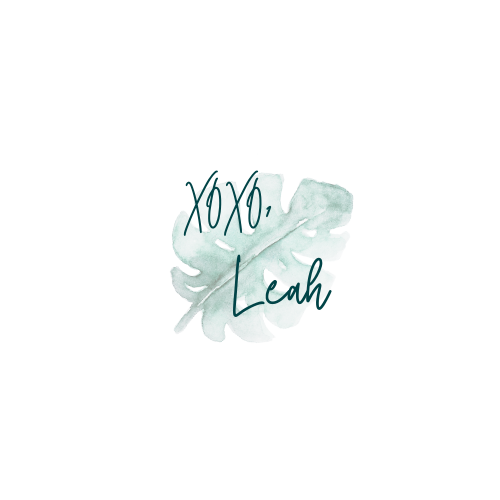The Importance of Website Accessibility
At first glance, it could seem like a huge undertaking to make your website accessible to all users. The truth is a lot of built-in features of computers, mobile devices, and assistive technology do the heavy lifting. The designer's primary goal when building a website is to maximize user experience. That means thinking about ALL visitors and limiting obstacles. Instead of putting yourself in someone else’s shoes, put yourself in front of someone else’s computer.
Why Accessibility is Important
Web accessibility is the practice of making websites usable to ALL visitors, including those with disabilities, impairments, and limitations. Individuals with disabilities encounter barriers around every corner. Most of us know someone with at least one of these limitations and have likely witnessed them struggle with inaccessibility. Providing a website that people can use with ease makes a HUGE difference. It also demonstrates a commitment to inclusivity and builds trust with your visitors.
According to U.S. Census Bureau data from 2021, there are about 42.5 million Americans with disabilities, making up 13% of the civilian noninstitutionalized population. Some common disabilities and limitations include:
Blindness
Low Vision
Learning Disabilities
Cognitive Disabilities
Deafness
Hearing Loss
Speech Disabilities
Physical Disabilities
Although rare with small businesses, there is also a small risk of legal trouble. Ensuring your website doesn’t prevent anyone from consuming, navigating, or obtaining the information you share is essential.
Meeting WCAG (Web Content Accessibility Guidelines)
The World Wide Web Consortium (W3C) is an organization that develops standards and guidelines to help designers build websites based on the principles of accessibility, internationalization, privacy, and security. At Palm & Pine Design, we follow the W3C guidelines when building client sites. Here is an overview of the four key guidelines, along with a few simple solutions to help you when designing your site:
PERCEIVABLE
Visitors must be able to perceive, understand, and be aware of the website's content and information.
SOLUTIONS
Offer text alternative (alt text)
Leave blank if the graphic is only decorative
Offer alternative ways to consume media
Audio or captions
Structure content in an adaptable way
Make content easy to see and hear
OPERABLE
A website can be used without disrupting the user. Users should be able to navigate and find content.
SOLUTIONS
Include content in order of importance
Avoid blinking or flashing lights
Provide navigation that helps users know where to go
UNDERSTANDABLE
Visitors should easily understand written and graphic design content. The structure should be organized intuitively, and navigation should be available on all pages.
SOLUTIONS
Make sure the text is readable
Logically structure pages
Use buttons appropriately
ROBUST
Assistive technology devices must easily interpret a website.
SOLUTIONS
Use Headings appropriately to guide the reader
Only use one Heading 1 per page
Add an SEO Title
Clearly describe the purpose of a link
Ex: Visit our Contage Page vs. Click Here
The Free UserWay Widget
UserWay is a digital accessibility company that offers technologies to make content accessible for people with disabilities. They offer a free widget that appears as an icon on your website and enhances web accessibility with helpful options such as Dark Contrast and Bigger Text.
While this tool is helpful, it is not the be-all and end-all. There are more advanced UserWay options that a client can purchase. You can explore the UserWay plans HERE (opens in a new window).
Essentially, building an accessible website comes down to good organization, planning, and always considering the user’s experience. While accessibility may not be the most exciting part of designing, it’s certainly not the hardest. For tips on creating a user-friendly structure, check out my post on “Mastering the Art of Website Planning and Outlining.
If building your website from scratch feels overwhelming, check out how I can support your business HERE!!
Happy Designing!